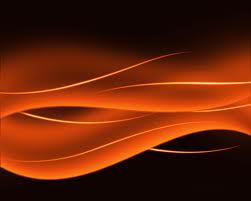In spreadsheet applications, one or more contiguous cells. For example, a range could be an entire row or column, or multiple rows or columns. The only restrictions on ranges is that all the cells of the range must be contiguous and the entire range must be rectangular in shape; that is, you cannot have a range consisting of three cells in one column and four cells in the next.
Wednesday, April 27, 2011
Worksheet
A worksheet is a sheet of paper, or on a computer, on which problems are worked out or solved and answers recorded.
Workbook
Workbooks in the American education system, are cheap, paperback textbooks, issued to students. Workbooks are usually filled with practice problems, where the answers can be written directly in the book.
Value
In computer science, a value is a sequence of bits that is interpreted according to some data type. It is possible for the same sequence of bits to have different values, depending on the type used to interpret its meaning.
Theme
In computing, a theme is a preset package containing graphical appearance details, used to customize the look and feel of (typically) an operating system, widget set or window manager.
Table Style
A set of formatting options, such as font, border style, and row banding, that are applied to a table. The regions of a table, such as the header row, header column, and data area, can be variously formatted.
Statistical Functions
Statistical functions including AVERAGE, MAX, MIN, and MEDIAN are found on a continuation menu accessed from the More Functions command button’s drop-down menu on the Formulas tab. Excel includes one of the most complete sets of statistical functions available outside a dedicated statistics software program.
Spreadsheet
A spreadsheet is a computer application that simulates a paper, accounting worksheet. It displays multiple cells that together make up a grid consisting of rows and columns, each cell containing either alphanumeric text or numeric values.
Split
the Split Cells command allows you to divide an existing table cell into rows or columns. This may cause the Rows Spanned and Column Spanned table cell properties to change for surrounding cells.
SmartArt
Microsoft Office 2007 is the most recent Windows version of the Microsoft Office System, Microsoft's productivity suite.
Sheet Tab
In spreadsheet applications, this would refer to a tab at the bottom of a work sheet that acts as a means to identify or access different sheets within a workbook.
Row
In the context of a relational database, a row also called a record or tuple represents a single, implicitly structured data item in a table. In simple terms, a database table can be thought of as consisting of rows and columns or fields.
Relative Cell References
In spreadsheet applications, a reference to a cell or group of cells by indicating how far away it is from some other cell. For example, in Lotus 1-2-3 and many other spreadsheet programs, the cell reference "C2" is relative. Initially it points to the cell in the third column and second row, but it does this by specifying how far away this cell is from some other cell. For example, if you insert this reference in cell A1, the program will translate it to "2 columns right and 1 row down". If you then copy the reference to cell B4, it will now point to cell D5.
Order of Evaluation
The C and C++ languages leave the order of evaluation generally unspecified aside from specific locations called sequence points. Side effects of operations performed prior to the sequence point are guaranteed visible to operations performed after it.
Operator
A computer operator is an individual who is responsible for mounting tapes and disks, making backups, and generally ensuring that a computer runs properly.
Operand
In all computer languages, expressions consist of two types of components:operands and operators. Operands are the objects that are manipulated and operators are the symbols that represent specific actions. For example, in the expression
Mixed Cell Reference
A mixed reference is either an absolute row and relative
column or absolute column and relative row. Microsoft Excel
Microsoft Excel (full name Microsoft Office Excel) is a spreadsheet application written and distributed by Microsoft for Microsoft Windows and Mac OS X. It features calculation, graphing tools, pivot tables and a macro programming language called VBA (Visual Basic for Applications).
Mathematical Functions
In mathematics, a function is a relation between a given set of elements called the domain and a set of elements called the codomain. The function associates each element in the domain with exactly one element in the codomain.
Macro
A computer-readable script used to execute a series of commands by means of one or a few keystrokes. Normally, macros are made by scripting the commands, then assigning the script to a key or combination of keys on the keyboard of a computer.
Header Row
When you have selected the file, it will ask if your data has a header row. The header row is the first row or line in the data that specifies what each field of data is (see examples below):
Grid
An electrical grid is an interconnected network for delivering electricity from suppliers to consumers.
graph
In computer science, a graph is an abstract data structure that is meant to implement the graph concept from mathematics
Sunday, April 24, 2011
Funtion Formula
Excel Makes use of formulas mathematical expressions that you create and functions mathematical expressions already available in excel to dynamically calculate results from data in your worksheets
Wednesday, April 20, 2011
Freeze
When working with large spreadsheets, it gets a bit frustrating, when you go to read the data in a distant row or column and the headings at the top of the page or down the side of the sheet disappear.
formulas
This tutorial covers in detail how to create and use formulas, including a step by step example of a basic Excel formula. It is intended for those with little or no experience in working with spreadsheet programs such as Excel.
Tuesday, April 19, 2011
column header
In Excel, the column header is the grayish - colored row containing the letters used to identify each column in the worksheet. The column header is located above row 1 in the worksheet.
column
In Excel, as well as most other spreadsheet applications, a row is a grouping of cells that run from the left to right of a page and a column is a grouping of cells that run from the top to the bottom of a page.
chart
A chart is a graphical representation of data, in which "the data is represented by symbols, such as bars in a bar chart, lines in a line chart, or slices in a pie chart".A chart can represent tabular numeric data, functions or some kinds of qualitative structures.
cell style
A cell style is a defined set of formatting characteristics, such as fonts font: A graphic design applied to all numerals, symbols, and alphabetic characters. Also called type or typeface. Arial and Courier New are examples of fonts. Fonts usually come in different sizes, such as 10 point, and various styles, such as bold. and font sizes, number formats, cell borders, and cell shading. To prevent anyone from making changes to specific cells, you can also use a cell style that locks cells.
cell reference
In Excel, a cell reference identifies the location a cell or group of cells in the spreadsheet. Sometimes referred to as a cell address, a cell reference consists of the column letter and row number that intersect at the cell's location.
Auto fill
Auto fill is the ability of Excel to identify and fill a series of text or numbers, automatically, in a given range. For example, you want to fill down a row, a series of numbers from 1 to 10.
arguments
In Excel, arguments are used in functions. They are the part of the function enclosed in round brackets (parentheses) following the function’s name. Arguments supply the data for the function to use in its calculations. In Excel, arguments are most likely to be cell references.
Active cell
A cell in a spreadsheet that is available for data manipulation. In the below picture of Microsoft Excel, you can see that the active cell is A2. When a cell is an active cell, it will differ in appearance from other cells such as having a bold border around it.
Sunday, April 17, 2011
Absolute Cell Reference
In Excel and other spreadsheets, an absolute cell reference identifies the location a cell or group of cells.
Saturday, April 9, 2011
comment
In web development, Comet is a neologism to describe a web application model in which a long-held HTTP request allows a web server to push data to a browser, without the browser explicitly requesting it. Comet is an umbrella term for multiple techniques for achieving this interaction.
buildings blocks
system building blocks were prined cortuit boards designed and manufactured by digital equipment corporation.
open XML paper specification
Open XML Paper Specification also referred to as OpenXPS, is an open specification for a page description language and a fixed-document format originally developed by Microsoft as XML Paper Specification (XPS) that was later standardized by Ecma International as international standard ECMA-388.
word processor
A word processor more formally known as document preparation system is a computer application used for the production including composition, editing, formatting, and possibly printing of any sort of printable material.
thumbnails
Thumbnails are reduced-size versions of pictures, used to help in recognizing and organizing them, serving the same role for images as a normal text index does for words.
text box
A text box is a common element of graphical user interface (GUI) of computer programs, as well as the corresponding type of widget used when programming GUIs. A text box's purpose is to allow the user to input text information to be used by the program.
style
In word processing and desktop publishing, a style sheet is a file or form that defines the layout of a document. When you fill in a style sheet, you specify such parameters as the page size, margins, and fonts. Style sheets are useful because you can use the same style sheet for many documents.
split cells
The Split Cells command allows you to divide an existing table cell into rows or columns. This may cause the Rows Spanned and Column Spanned table cell properties to change for surrounding cells.
soft copy
soft copy is the unprinted digital document file. This term is often contrasted with hard copy. It can usually be viewed through an appropriate editing program, such as word processing programs, database programs, or presentation software, depending on the file type.
sizing handle
the sizing handle is a graphical indicator in a Graphical User Interface (GUI) that allows users to click and drag on the indicator to resize the object.
section break
A section break allows you to apply different formatting in the same page, without disrupting the formatting of the whole page.
Subscribe to:
Comments (Atom)